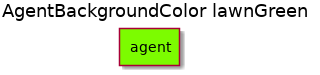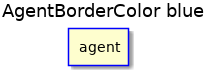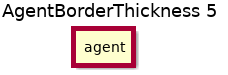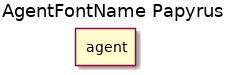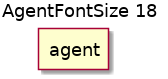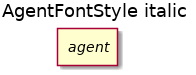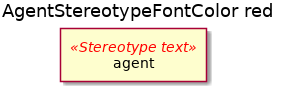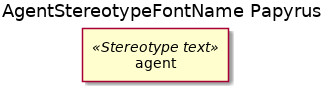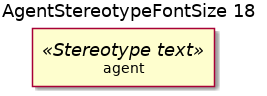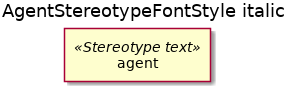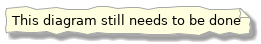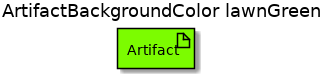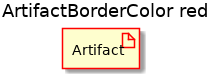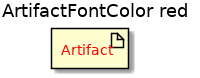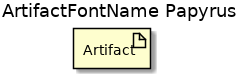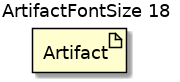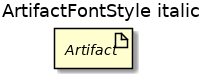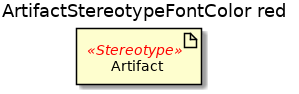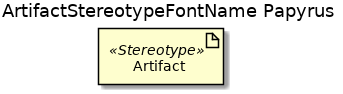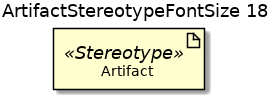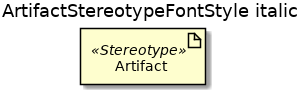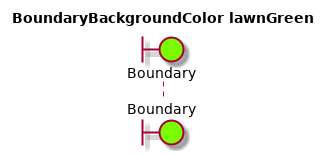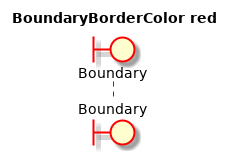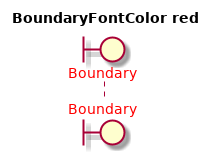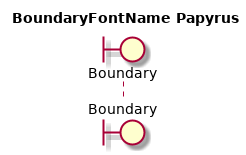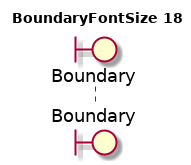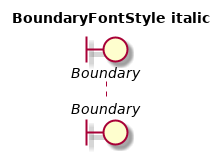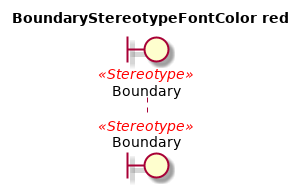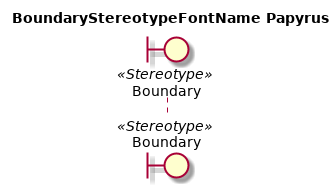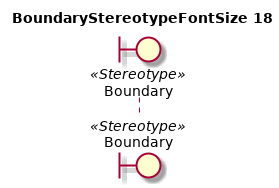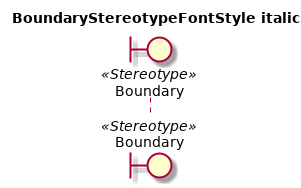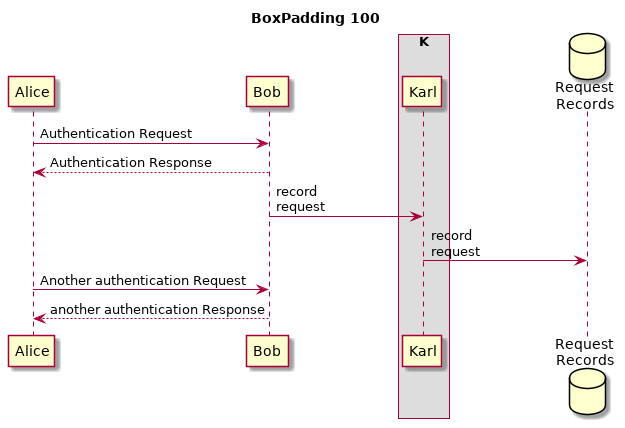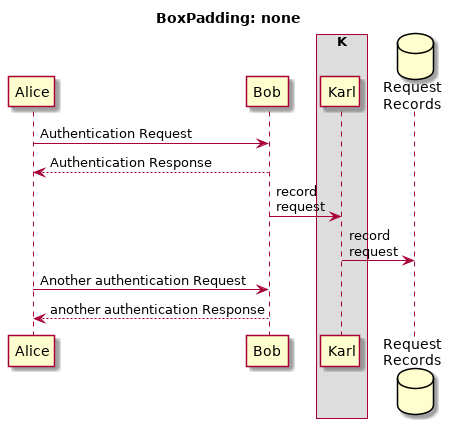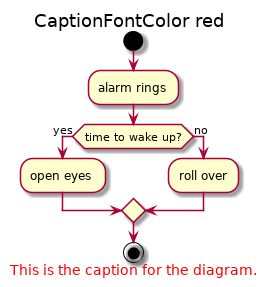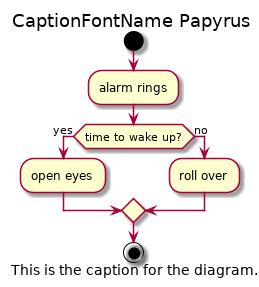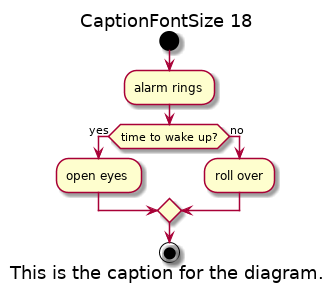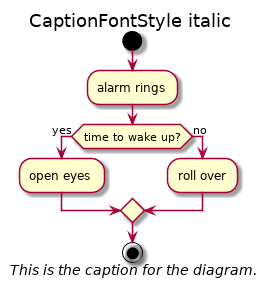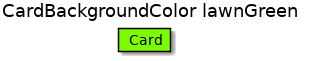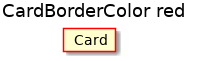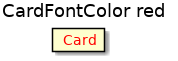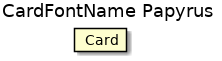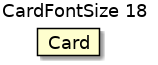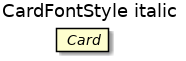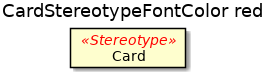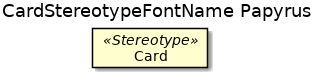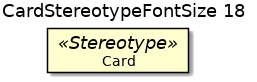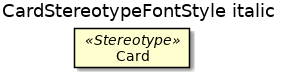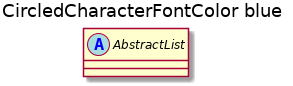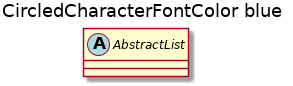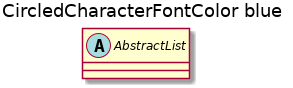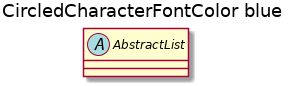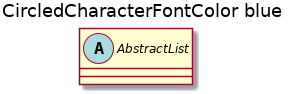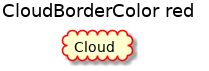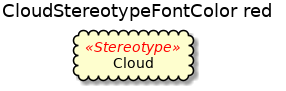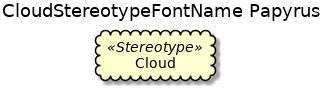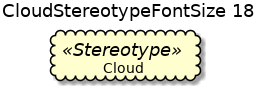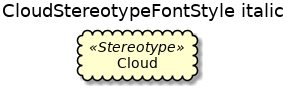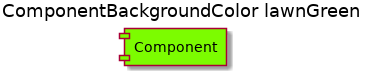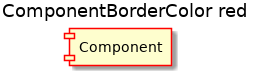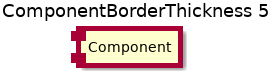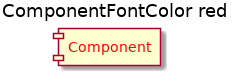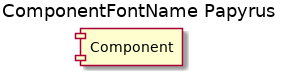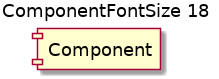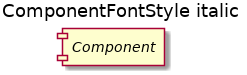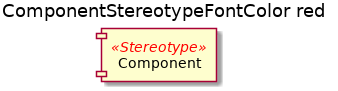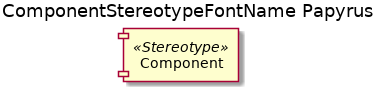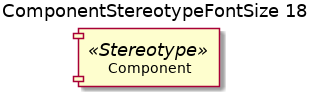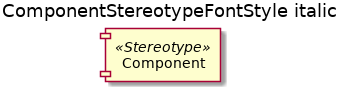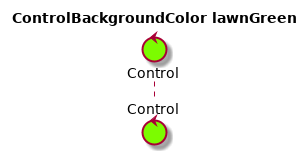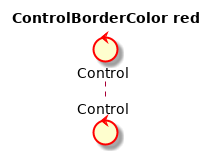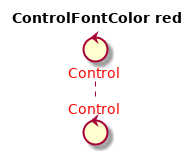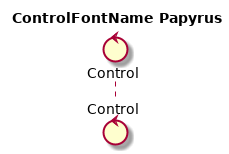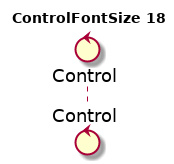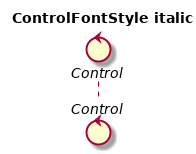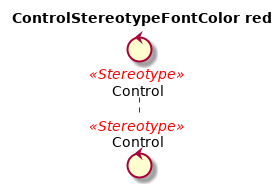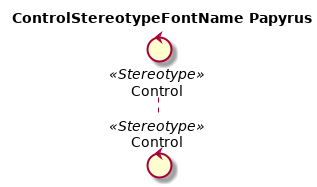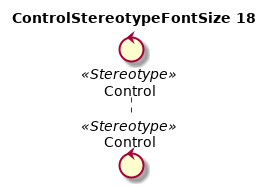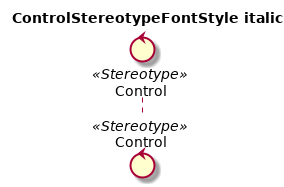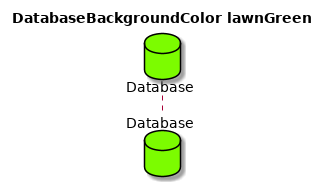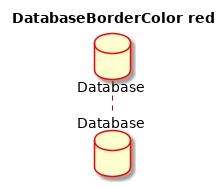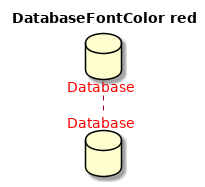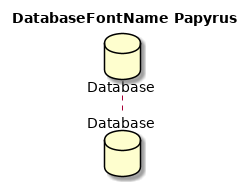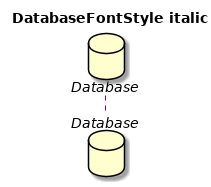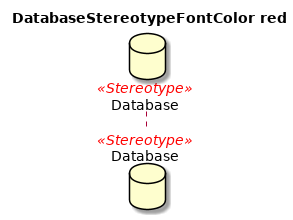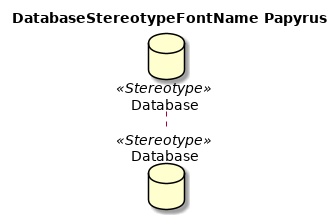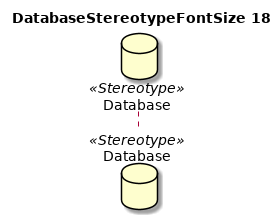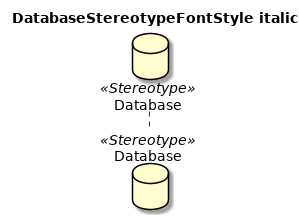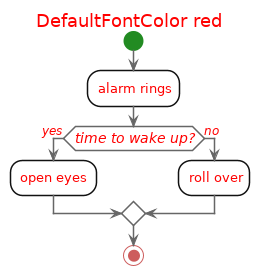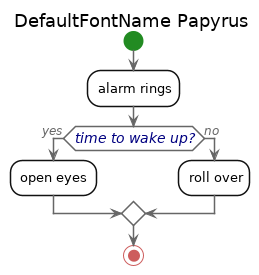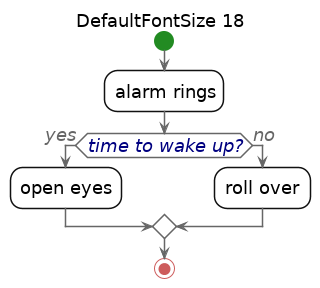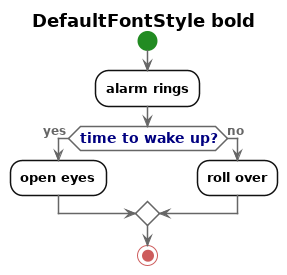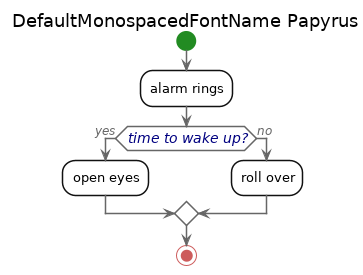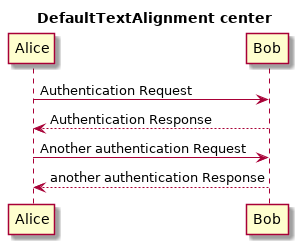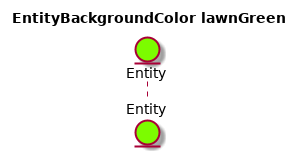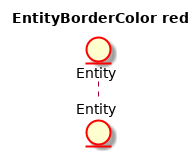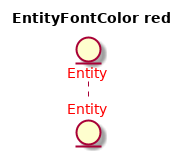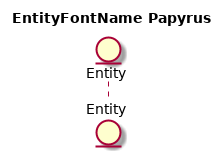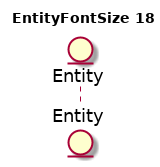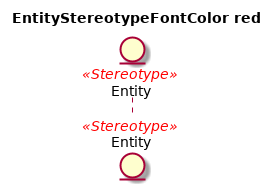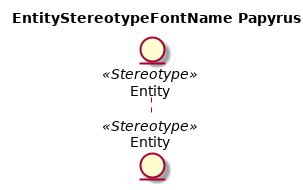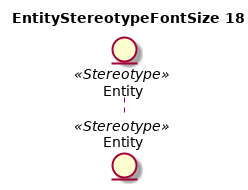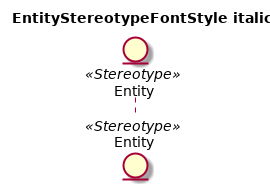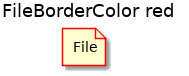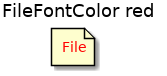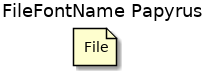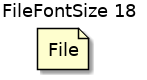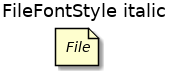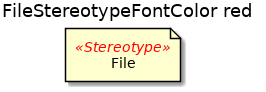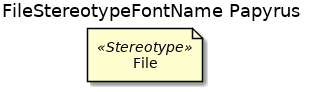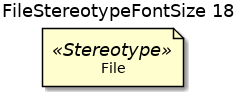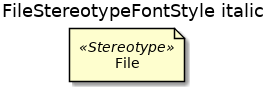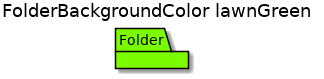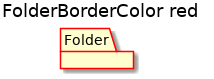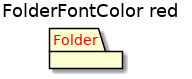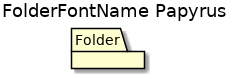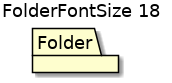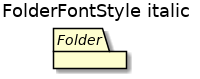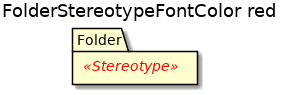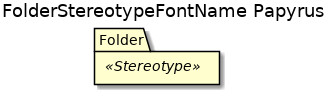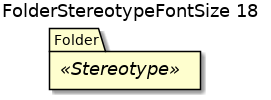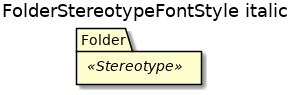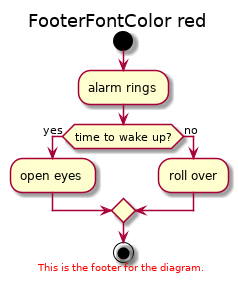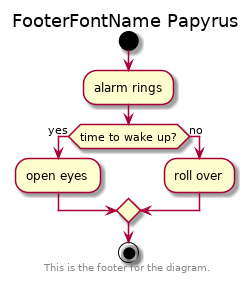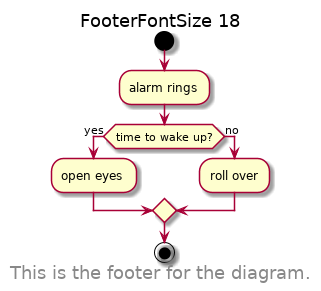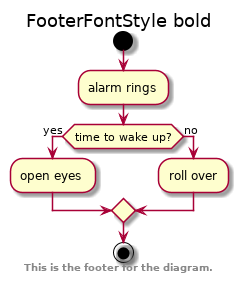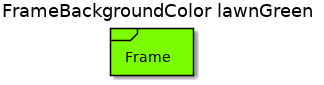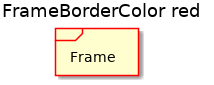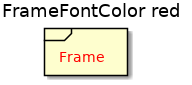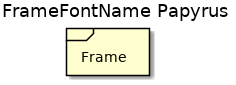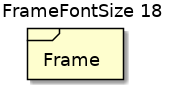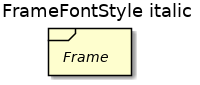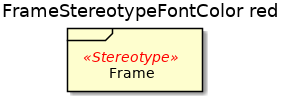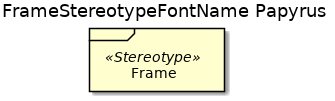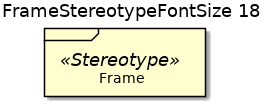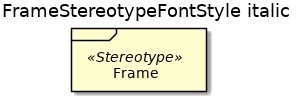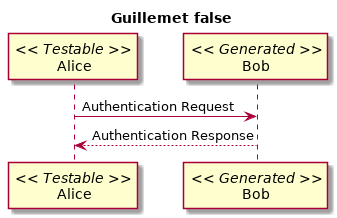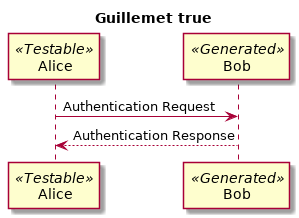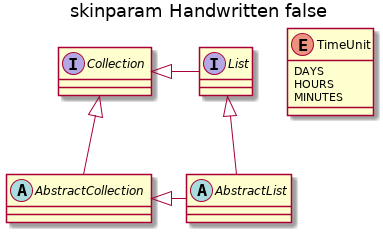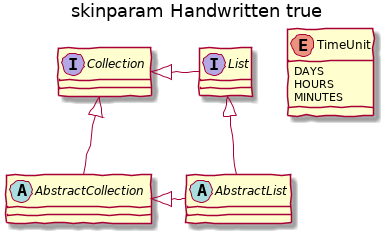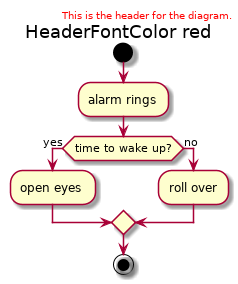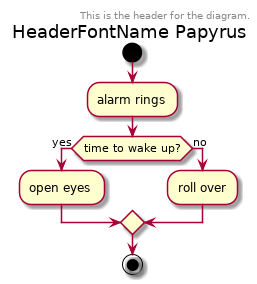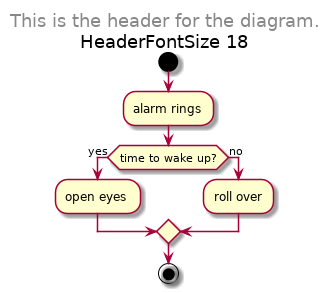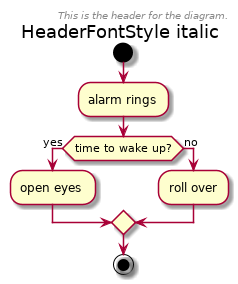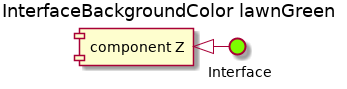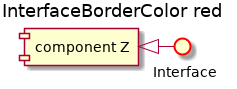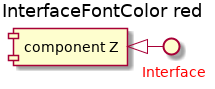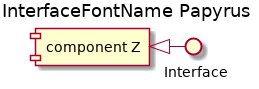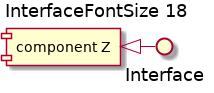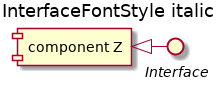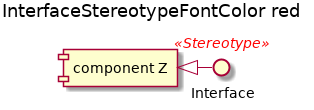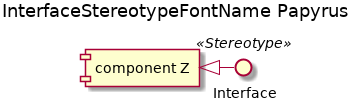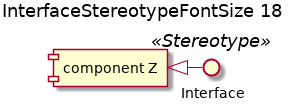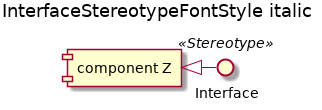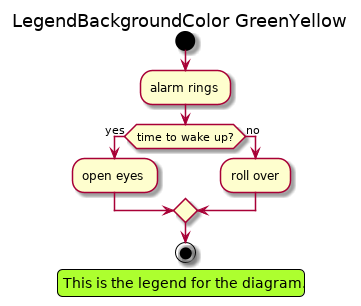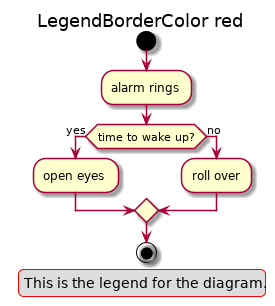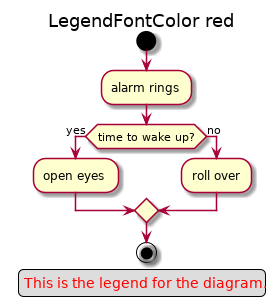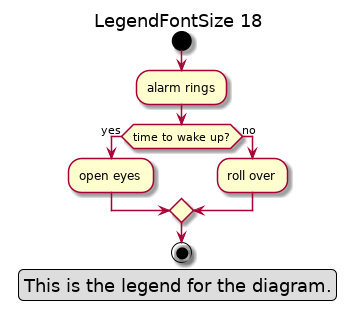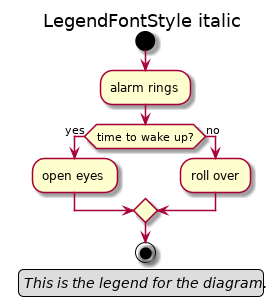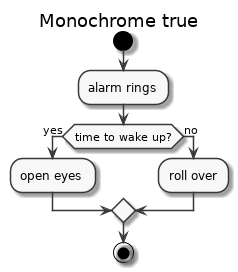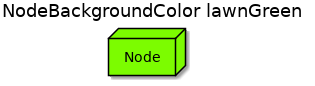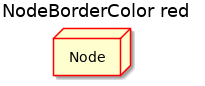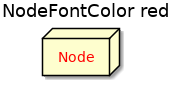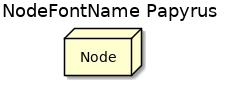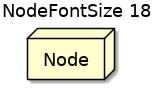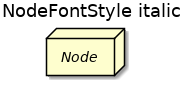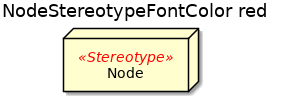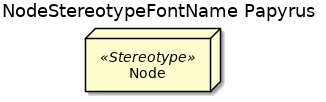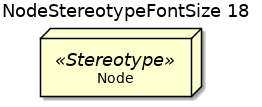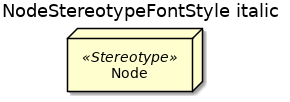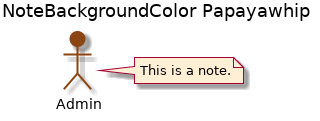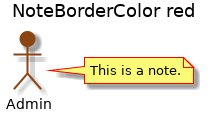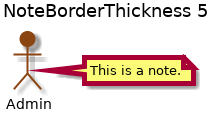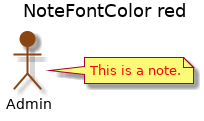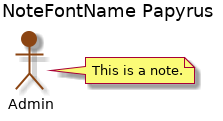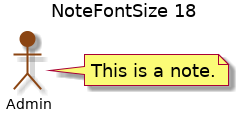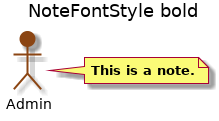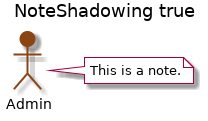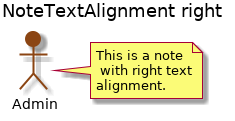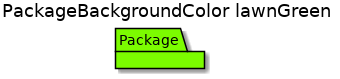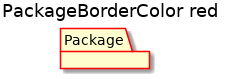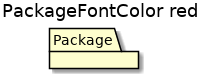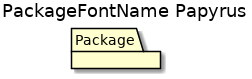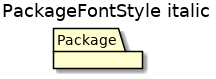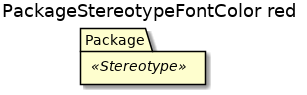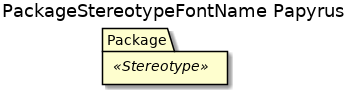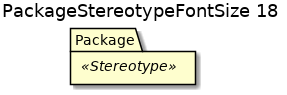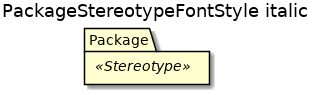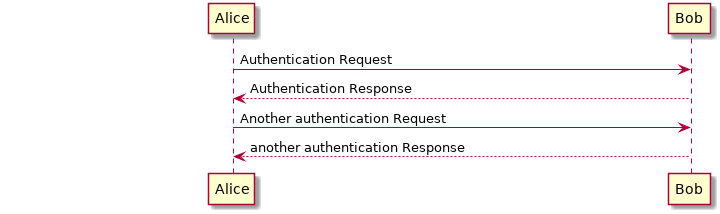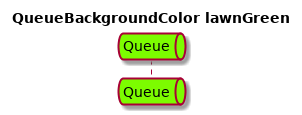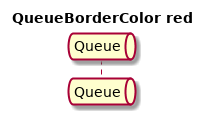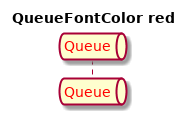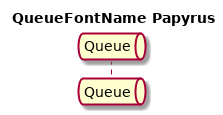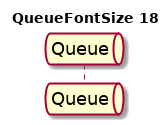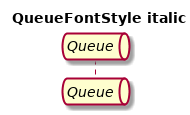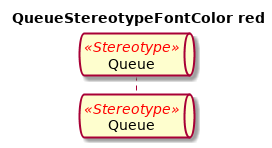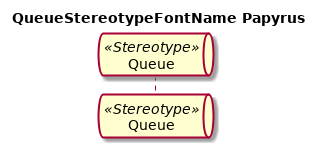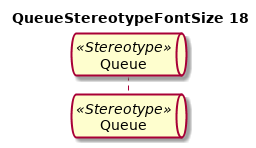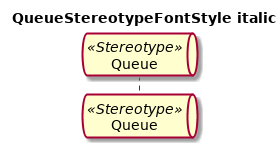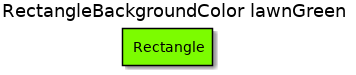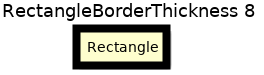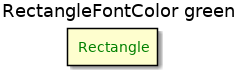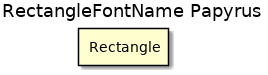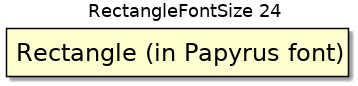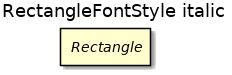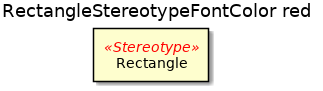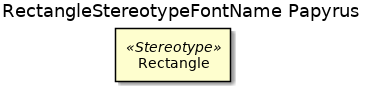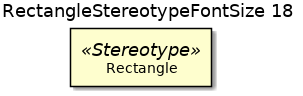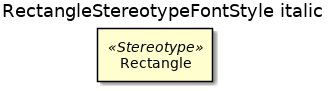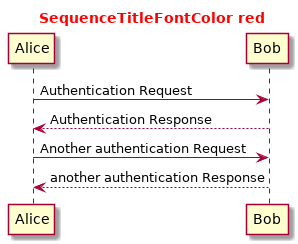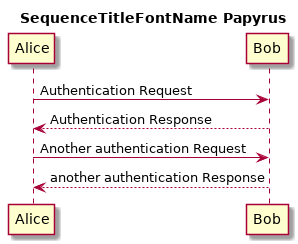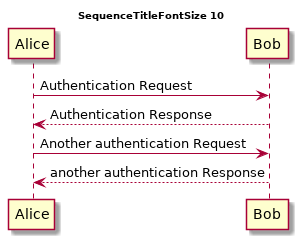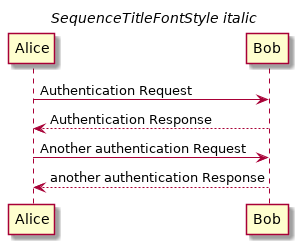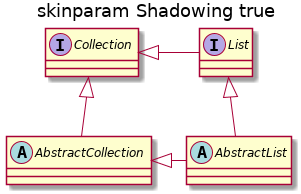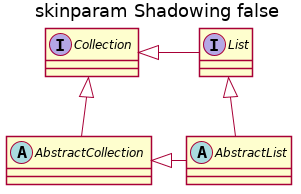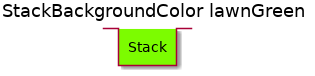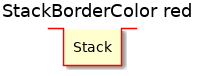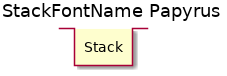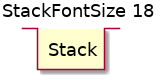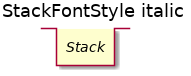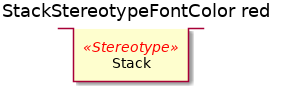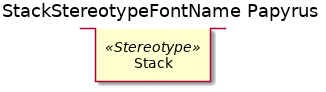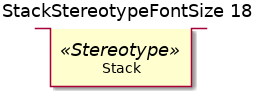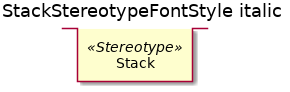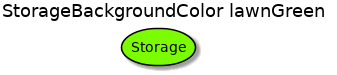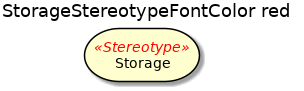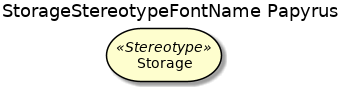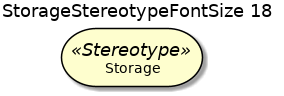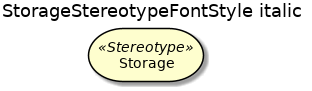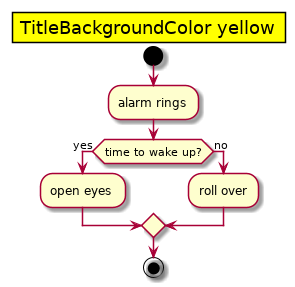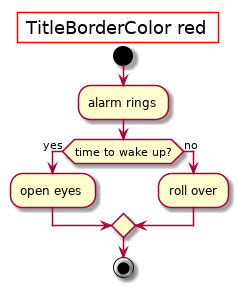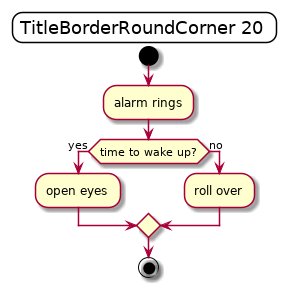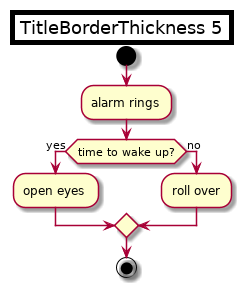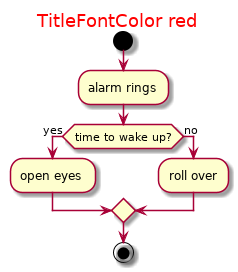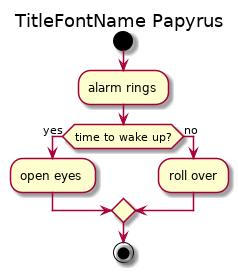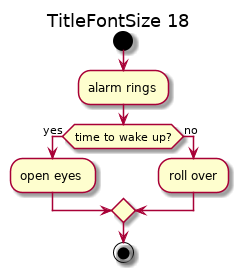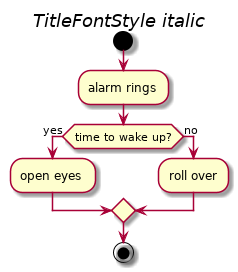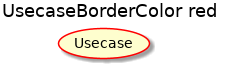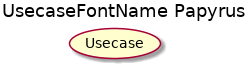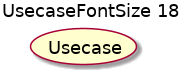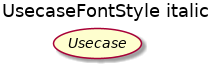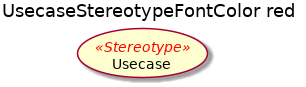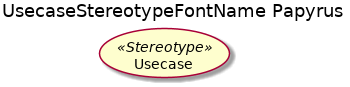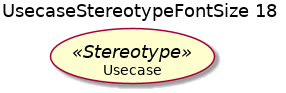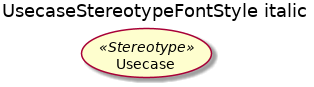All Skin Parameters¶
All “skinparams” (skin parameters) available in PlantUML in alphabetical order.
A¶
Activity¶
| Usage: |
|
|---|---|
| Applies to: | Activity diagrams |
| Example: |
|
| Usage: |
The color for the synchronization bar(s) in an Activity diagram. Use either a predefined color name or the hexidecimal number of a color. Both must start with a |
|---|---|
| Applies to: | Activity diagrams |
| Example: |
|
| Usage: |
The background (fill) color for every shape in an Activity diagram. |
|---|---|
| Applies to: | Activity diagrams |
| Example: |
|
| Usage: |
Note: This only works with the ‘beta’ (later) version of the Activity diagram syntax. |
|---|---|
| Applies to: | Activity diagrams |
| Example: |
|
| Usage: |
|
|---|---|
| Applies to: | Activity diagrams |
| Example: |
|
| Usage: |
The background (fill) color for a diamond in an Activity diagram. |
|---|---|
| Applies to: | Activity diagrams |
| Example: |
|
| Usage: |
|
|---|---|
| Applies to: | Activity diagrams |
| Example: |
|
| Usage: |
|
|---|---|
| Applies to: | Activity diagrams |
| Example: |
|
| Usage: |
|
|---|---|
| Applies to: | Activity diagrams |
| Example: |
|
| Usage: |
|
|---|---|
| Applies to: | Activity diagrams |
| Example: |
|
| Usage: |
The fill color for the end symbol in an Activity diagram. |
|---|---|
| Applies to: | Activity diagrams |
| Example: |
|
| Usage: |
|
|---|---|
| Applies to: | Activity diagrams |
| Example: |
|
| Usage: |
|
|---|---|
| Applies to: | Activity diagrams |
| Example: |
|
| Usage: |
|
|---|---|
| Applies to: | Activity diagrams |
| Example: |
|
| Usage: |
|
|---|---|
| Applies to: | Activity diagrams |
| Example: |
|
| Usage: |
The fill color for the start symbol in an Activiy diagram. |
|---|---|
| Applies to: | Activity diagrams |
| Example: |
|
Actor¶
| Usage: |
|
|---|---|
| Applies to: | Component diagrams, Sequence diagrams, Use Case diagrams |
| Example: |
|
| Usage: |
The background (fill) color for an Actor. |
|---|---|
| Applies to: | Component diagrams, Sequence diagrams, Use Case diagrams |
| Example: |
|
| Usage: |
|
|---|---|
| Applies to: | Component diagrams, Sequence diagrams, Use Case diagrams |
| Example: |
|
| Usage: |
|
|---|---|
| Applies to: | Component diagrams, Sequence diagrams, Use Case diagrams |
| Example: |
|
| Usage: |
|
|---|---|
| Applies to: | Component diagrams, Sequence diagrams, Use Case diagrams |
| Example: |
|
| Usage: |
|
|---|---|
| Applies to: | Component diagrams, Sequence diagrams, Use Case diagrams |
| Example: |
|
| Usage: |
|
|---|---|
| Applies to: | Component diagrams, Use Case diagrams |
| Example: |
|
| Usage: |
|
|---|---|
| Applies to: | Component diagrams, Use Case diagrams |
| Example: |
|
| Usage: |
|
|---|---|
| Applies to: | Component diagrams, Use Case diagrams |
| Example: |
|
| Usage: |
|
|---|---|
| Applies to: | Component diagrams, Use Case diagrams |
| Example: |
|
Agent¶
| Usage: |
|
|---|---|
| Applies to: | Deployement diagrams |
| Example: |
|
| Usage: |
The background (fill) color for an Agent. |
|---|---|
| Applies to: | Deployement diagrams |
| Example: |
|
| Usage: |
The border thickness for an agent element. |
|---|---|
| Applies to: | Deployement diagrams |
| Example: |
|
| Usage: |
|
|---|---|
| Applies to: | Deployement diagrams |
| Example: |
|
| Usage: |
|
|---|---|
| Applies to: | Deployement diagrams |
| Example: |
|
| Usage: |
|
|---|---|
| Applies to: | Deployement diagrams |
| Example: |
|
| Usage: |
|
|---|---|
| Applies to: | Deployement diagrams |
| Example: |
|
| Usage: |
|
|---|---|
| Applies to: | Deployement diagrams |
| Example: |
|
| Usage: |
|
|---|---|
| Applies to: | Deployement diagrams |
| Example: |
|
| Usage: |
|
|---|---|
| Applies to: | Deployement diagrams |
| Example: |
|
| Usage: |
|
|---|---|
| Applies to: | Deployement diagrams |
| Example: |
|
Arrow¶
| Usage: |
zz |
|---|---|
| Applies to: | zz |
| Example: |
|
| Usage: |
|
|---|---|
| Applies to: | zz |
| Example: |
|
| Usage: |
|
|---|---|
| Applies to: | zz |
| Example: |
|
| Usage: |
|
|---|---|
| Applies to: | zz |
| Example: |
|
| Usage: |
|
|---|---|
| Applies to: | zz |
| Example: |
|
| Usage: |
zz |
|---|---|
| Applies to: | zz |
| Example: |
|
| Usage: |
zz |
|---|---|
| Applies to: | zz |
| Example: |
|
| Usage: |
zz |
|---|---|
| Applies to: | zz |
| Example: |
|
Artifact¶
| Usage: |
|
|---|---|
| Applies to: | zz |
| Example: |
|
| Usage: |
The background (fill) color for an Artifact. |
|---|---|
| Applies to: | zz |
| Example: |
|
| Usage: |
|
|---|---|
| Applies to: | zz |
| Example: |
|
| Usage: |
|
|---|---|
| Applies to: | zz |
| Example: |
|
| Usage: |
|
|---|---|
| Applies to: | zz |
| Example: |
|
| Usage: |
|
|---|---|
| Applies to: | zz |
| Example: |
|
| Usage: |
|
|---|---|
| Applies to: | zz |
| Example: |
|
| Usage: |
|
|---|---|
| Applies to: | zz |
| Example: |
|
| Usage: |
|
|---|---|
| Applies to: | zz |
| Example: |
|
| Usage: |
|
|---|---|
| Applies to: | zz |
| Example: |
|
B¶
BackgroundColor¶
| Usage: |
|
|---|---|
| Applies to: | zz |
| Example: |
|
Biddable¶
| Usage: |
|
|---|---|
| Applies to: | zz |
| Example: |
|
| Usage: |
The background (fill) color for a Biddable. |
|---|---|
| Applies to: | zz |
| Example: |
|
Boundary¶
| Usage: |
|
|---|---|
| Applies to: | zz |
| Example: |
|
| Usage: |
The background (fill) color for a Boundary. |
|---|---|
| Applies to: | zz |
| Example: |
|
| Usage: |
|
|---|---|
| Applies to: | zz |
| Example: |
|
| Usage: |
|
|---|---|
| Applies to: | zz |
| Example: |
|
| Usage: |
|
|---|---|
| Applies to: | zz |
| Example: |
|
| Usage: |
|
|---|---|
| Applies to: | zz |
| Example: |
|
| Usage: |
|
|---|---|
| Applies to: | zz |
| Example: |
|
| Usage: |
|
|---|---|
| Applies to: | zz |
| Example: |
|
| Usage: |
|
|---|---|
| Applies to: | zz |
| Example: |
|
| Usage: |
|
|---|---|
| Applies to: | zz |
| Example: |
|
BoxPadding¶
| Usage: |
Spacing, in pixels, to the left and right of a box. |
|---|---|
| Applies to: | Sequence diagrams |
| Example: |
Here is what the diagram looks like =without= BoxPadding: |
C¶
Caption¶
| Usage: |
|
|---|---|
| Applies to: | All diagrams |
| Example: |
|
| Usage: |
|
|---|---|
| Applies to: | All diagrams |
| Example: |
|
| Usage: |
|
|---|---|
| Applies to: | All diagrams |
| Example: |
|
| Usage: |
|
|---|---|
| Applies to: | All diagrams |
| Example: |
|
Card¶
| Usage: |
|
|---|---|
| Applies to: | Deployment diagrams |
| Example: |
|
| Usage: |
The background (fill) color for a Card. |
|---|---|
| Applies to: | Deployment diagrams |
| Example: |
|
| Usage: |
zz |
|---|---|
| Applies to: | Deployment diagrams |
| Example: |
|
| Usage: |
|
|---|---|
| Applies to: | Deployment diagrams |
| Example: |
|
| Usage: |
|
|---|---|
| Applies to: | Deployment diagrams |
| Example: |
|
| Usage: |
|
|---|---|
| Applies to: | Deployment diagrams |
| Example: |
|
| Usage: |
|
|---|---|
| Applies to: | Deployment diagrams |
| Example: |
|
| Usage: |
|
|---|---|
| Applies to: | Deployment diagrams |
| Example: |
|
| Usage: |
|
|---|---|
| Applies to: | Deployment diagrams |
| Example: |
|
| Usage: |
|
|---|---|
| Applies to: | Deployment diagrams |
| Example: |
|
| Usage: |
|
|---|---|
| Applies to: | Deployment diagrams |
| Example: |
|
CircledCharacter¶
| Usage: |
|
|---|---|
| Applies to: | zz |
| Example: |
|
| Usage: |
|
|---|---|
| Applies to: | zz |
| Example: |
|
| Usage: |
|
|---|---|
| Applies to: | zz |
| Example: |
|
| Usage: |
|
|---|---|
| Applies to: | zz |
| Example: |
|
| Usage: |
zz |
|---|---|
| Applies to: | zz |
| Example: |
|
Class¶
| Usage: |
|
|---|---|
| Applies to: | zz |
| Example: |
|
| Usage: |
|
|---|---|
| Applies to: | zz |
| Example: |
|
| Usage: |
|
|---|---|
| Applies to: | zz |
| Example: |
|
| Usage: |
|
|---|---|
| Applies to: | zz |
| Example: |
|
| Usage: |
zz |
|---|---|
| Applies to: | zz |
| Example: |
|
| Usage: |
|
|---|---|
| Applies to: | zz |
| Example: |
|
| Usage: |
The background (fill) color for a Class. |
|---|---|
| Applies to: | zz |
| Example: |
|
| Usage: |
zz |
|---|---|
| Applies to: | zz |
| Example: |
|
| Usage: |
|
|---|---|
| Applies to: | zz |
| Example: |
|
| Usage: |
|
|---|---|
| Applies to: | zz |
| Example: |
|
| Usage: |
|
|---|---|
| Applies to: | zz |
| Example: |
|
| Usage: |
|
|---|---|
| Applies to: | zz |
| Example: |
|
| Usage: |
|
|---|---|
| Applies to: | zz |
| Example: |
|
| Usage: |
|
|---|---|
| Applies to: | zz |
| Example: |
|
| Usage: |
|
|---|---|
| Applies to: | zz |
| Example: |
|
| Usage: |
|
|---|---|
| Applies to: | zz |
| Example: |
|
| Usage: |
|
|---|---|
| Applies to: | zz |
| Example: |
|
Cloud¶
| Usage: |
|
|---|---|
| Applies to: | zz |
| Example: |
|
| Usage: |
The background (fill) color for a Cloud. |
|---|---|
| Applies to: | zz |
| Example: |
|
| Usage: |
|
|---|---|
| Applies to: | zz |
| Example: |
|
| Usage: |
|
|---|---|
| Applies to: | zz |
| Example: |
|
| Usage: |
|
|---|---|
| Applies to: | zz |
| Example: |
|
| Usage: |
|
|---|---|
| Applies to: | zz |
| Example: |
|
| Usage: |
|
|---|---|
| Applies to: | zz |
| Example: |
|
| Usage: |
|
|---|---|
| Applies to: | zz |
| Example: |
|
| Usage: |
|
|---|---|
| Applies to: | zz |
| Example: |
|
| Usage: |
|
|---|---|
| Applies to: | zz |
| Example: |
|
Collections¶
| Usage: |
|
|---|---|
| Applies to: | zz |
| Example: |
|
| Usage: |
The background (fill) color for a Collection. |
|---|---|
| Applies to: | zz |
| Example: |
|
ColorArrowSeparationSpace¶
| Usage: |
zz |
|---|---|
| Applies to: | zz |
| Example: |
|
Component¶
| Usage: |
|
|---|---|
| Applies to: | zz |
| Example: |
|
| Usage: |
The background (fill) color for a Component. |
|---|---|
| Applies to: | zz |
| Example: |
|
| Usage: |
zz |
|---|---|
| Applies to: | zz |
| Example: |
|
| Usage: |
|
|---|---|
| Applies to: | zz |
| Example: |
|
| Usage: |
|
|---|---|
| Applies to: | zz |
| Example: |
|
| Usage: |
|
|---|---|
| Applies to: | zz |
| Example: |
|
| Usage: |
|
|---|---|
| Applies to: | zz |
| Example: |
|
| Usage: |
|
|---|---|
| Applies to: | zz |
| Example: |
|
| Usage: |
|
|---|---|
| Applies to: | zz |
| Example: |
|
| Usage: |
|
|---|---|
| Applies to: | zz |
| Example: |
|
| Usage: |
|
|---|---|
| Applies to: | zz |
| Example: |
|
| Usage: |
zz |
|---|---|
| Applies to: | zz |
| Example: |
|
ConditionStyle¶
| Usage: |
zz |
|---|---|
| Applies to: | zz |
| Example: |
|
Control¶
| Usage: |
|
|---|---|
| Applies to: | zz |
| Example: |
|
| Usage: |
The background (fill) color for a Control. |
|---|---|
| Applies to: | zz |
| Example: |
|
| Usage: |
|
|---|---|
| Applies to: | zz |
| Example: |
|
| Usage: |
|
|---|---|
| Applies to: | zz |
| Example: |
|
| Usage: |
|
|---|---|
| Applies to: | zz |
| Example: |
|
| Usage: |
|
|---|---|
| Applies to: | zz |
| Example: |
|
| Usage: |
|
|---|---|
| Applies to: | zz |
| Example: |
|
| Usage: |
|
|---|---|
| Applies to: | zz |
| Example: |
|
| Usage: |
|
|---|---|
| Applies to: | zz |
| Example: |
|
| Usage: |
|
|---|---|
| Applies to: | zz |
| Example: |
|
D¶
Database¶
| Usage: |
|
|---|---|
| Applies to: | zz |
| Example: |
|
| Usage: |
The background (fill) color for a Database. |
|---|---|
| Applies to: | zz |
| Example: |
|
| Usage: |
|
|---|---|
| Applies to: | zz |
| Example: |
|
| Usage: |
|
|---|---|
| Applies to: | zz |
| Example: |
|
| Usage: |
|
|---|---|
| Applies to: | zz |
| Example: |
|
| Usage: |
|
|---|---|
| Applies to: | zz |
| Example: |
|
| Usage: |
|
|---|---|
| Applies to: | zz |
| Example: |
|
| Usage: |
|
|---|---|
| Applies to: | zz |
| Example: |
|
| Usage: |
|
|---|---|
| Applies to: | zz |
| Example: |
|
| Usage: |
|
|---|---|
| Applies to: | zz |
| Example: |
|
Default¶
| Usage: |
|
|---|---|
| Applies to: | All diagrams |
| Example: |
|
| Usage: |
|
|---|---|
| Applies to: | All diagrams |
| Example: |
|
| Usage: |
|
|---|---|
| Applies to: | All diagrams |
| Example: |
|
| Usage: |
|
|---|---|
| Applies to: | All diagrams |
| Example: |
|
| Usage: |
|
|---|---|
| Applies to: | All diagrams |
| Example: |
|
| Usage: |
The text alignment for all text that does not have alignment set with a skinparam. Note: Not working? If you try to use |
|---|---|
| Applies to: | All diagrams |
| Example: |
|
Designed¶
| Usage: |
|
|---|---|
| Applies to: | zz |
| Example: |
|
| Usage: |
The background (fill) color for a Designed. |
|---|---|
| Applies to: | zz |
| Example: |
|
DesignedDomain¶
| Usage: |
zz |
|---|---|
| Applies to: | zz |
| Example: |
|
| Usage: |
|
|---|---|
| Applies to: | zz |
| Example: |
|
| Usage: |
|
|---|---|
| Applies to: | zz |
| Example: |
|
| Usage: |
|
|---|---|
| Applies to: | zz |
| Example: |
|
| Usage: |
|
|---|---|
| Applies to: | zz |
| Example: |
|
| Usage: |
|
|---|---|
| Applies to: | zz |
| Example: |
|
| Usage: |
|
|---|---|
| Applies to: | zz |
| Example: |
|
| Usage: |
|
|---|---|
| Applies to: | zz |
| Example: |
|
| Usage: |
|
|---|---|
| Applies to: | zz |
| Example: |
|
Diagram¶
| Usage: |
The background (fill) color for a Diagram. |
|---|---|
| Applies to: | zz |
| Example: |
|
| Usage: |
zz |
|---|---|
| Applies to: | zz |
| Example: |
|
Domain¶
| Usage: |
|
|---|---|
| Applies to: | zz |
| Example: |
|
| Usage: |
The background (fill) color for a Domain. |
|---|---|
| Applies to: | zz |
| Example: |
|
| Usage: |
zz |
|---|---|
| Applies to: | zz |
| Example: |
|
| Usage: |
|
|---|---|
| Applies to: | zz |
| Example: |
|
| Usage: |
|
|---|---|
| Applies to: | zz |
| Example: |
|
| Usage: |
|
|---|---|
| Applies to: | zz |
| Example: |
|
| Usage: |
|
|---|---|
| Applies to: | zz |
| Example: |
|
| Usage: |
|
|---|---|
| Applies to: | zz |
| Example: |
|
| Usage: |
|
|---|---|
| Applies to: | zz |
| Example: |
|
| Usage: |
|
|---|---|
| Applies to: | zz |
| Example: |
|
| Usage: |
|
|---|---|
| Applies to: | zz |
| Example: |
|
E¶
Entity¶
| Usage: |
|
|---|---|
| Applies to: | zz |
| Example: |
|
| Usage: |
The background (fill) color for an Entity. |
|---|---|
| Applies to: | zz |
| Example: |
|
| Usage: |
|
|---|---|
| Applies to: | zz |
| Example: |
|
| Usage: |
|
|---|---|
| Applies to: | zz |
| Example: |
|
| Usage: |
|
|---|---|
| Applies to: | zz |
| Example: |
|
| Usage: |
|
|---|---|
| Applies to: | zz |
| Example: |
|
| Usage: |
|
|---|---|
| Applies to: | zz |
| Example: |
|
| Usage: |
|
|---|---|
| Applies to: | zz |
| Example: |
|
| Usage: |
|
|---|---|
| Applies to: | zz |
| Example: |
|
| Usage: |
|
|---|---|
| Applies to: | zz |
| Example: |
|
F¶
File¶
| Usage: |
|
|---|---|
| Applies to: | zz |
| Example: |
|
| Usage: |
The background (fill) color for a File. |
|---|---|
| Applies to: | zz |
| Example: |
|
| Usage: |
|
|---|---|
| Applies to: | zz |
| Example: |
|
| Usage: |
|
|---|---|
| Applies to: | zz |
| Example: |
|
| Usage: |
|
|---|---|
| Applies to: | zz |
| Example: |
|
| Usage: |
|
|---|---|
| Applies to: | zz |
| Example: |
|
| Usage: |
|
|---|---|
| Applies to: | zz |
| Example: |
|
| Usage: |
|
|---|---|
| Applies to: | zz |
| Example: |
|
| Usage: |
|
|---|---|
| Applies to: | zz |
| Example: |
|
| Usage: |
|
|---|---|
| Applies to: | zz |
| Example: |
|
Folder¶
| Usage: |
|
|---|---|
| Applies to: | zz |
| Example: |
|
| Usage: |
The background (fill) color for a Folder. |
|---|---|
| Applies to: | zz |
| Example: |
|
| Usage: |
|
|---|---|
| Applies to: | zz |
| Example: |
|
| Usage: |
|
|---|---|
| Applies to: | zz |
| Example: |
|
| Usage: |
|
|---|---|
| Applies to: | zz |
| Example: |
|
| Usage: |
|
|---|---|
| Applies to: | zz |
| Example: |
|
| Usage: |
|
|---|---|
| Applies to: | zz |
| Example: |
|
| Usage: |
|
|---|---|
| Applies to: | zz |
| Example: |
|
| Usage: |
|
|---|---|
| Applies to: | zz |
| Example: |
|
| Usage: |
|
|---|---|
| Applies to: | zz |
| Example: |
|
Frame¶
| Usage: |
|
|---|---|
| Applies to: | zz |
| Example: |
|
| Usage: |
The background (fill) color for a Frame. |
|---|---|
| Applies to: | zz |
| Example: |
|
| Usage: |
|
|---|---|
| Applies to: | zz |
| Example: |
|
| Usage: |
|
|---|---|
| Applies to: | zz |
| Example: |
|
| Usage: |
|
|---|---|
| Applies to: | zz |
| Example: |
|
| Usage: |
|
|---|---|
| Applies to: | zz |
| Example: |
|
| Usage: |
|
|---|---|
| Applies to: | zz |
| Example: |
|
| Usage: |
|
|---|---|
| Applies to: | zz |
| Example: |
|
| Usage: |
|
|---|---|
| Applies to: | zz |
| Example: |
|
| Usage: |
|
|---|---|
| Applies to: | zz |
| Example: |
|
G¶
Guillemet¶
| Usage: |
Whether or not to convert “<<” and “>>” to the guillemet characters « and » respectively. Default is |
|---|---|
| Applies to: | Sequence diagrams |
| Example: |
|
H¶
Handwritten¶
| Usage: |
Display the diagram in a “handwritten” style: all lines and outlines are irregularly wavy, as if they were drawn by hand. |
|---|---|
| Applies to: | All Diagrams |
| Example: |
|
| Example: |
|
Header¶
| Usage: |
|
|---|---|
| Applies to: | All diagrams |
| Example: |
|
| Usage: |
|
|---|---|
| Applies to: | All diagrams |
| Example: |
|
| Usage: |
|
|---|---|
| Applies to: | All diagrams |
| Example: |
|
| Usage: |
|
|---|---|
| Applies to: | All diagrams |
| Example: |
|
HyperlineColor¶
| Usage: |
zz |
|---|---|
| Applies to: | zz |
| Example: |
|
HyperlineUnderline¶
| Usage: |
zz |
|---|---|
| Applies to: | zz |
| Example: |
|
I¶
Icon¶
| Usage: |
zz |
|---|---|
| Applies to: | zz |
| Example: |
|
| Usage: |
|
|---|---|
| Applies to: | zz |
| Example: |
|
| Usage: |
zz |
|---|---|
| Applies to: | zz |
| Example: |
|
| Usage: |
|
|---|---|
| Applies to: | zz |
| Example: |
|
| Usage: |
zz |
|---|---|
| Applies to: | zz |
| Example: |
|
| Usage: |
|
|---|---|
| Applies to: | zz |
| Example: |
|
| Usage: |
zz |
|---|---|
| Applies to: | zz |
| Example: |
|
| Usage: |
|
|---|---|
| Applies to: | zz |
| Example: |
|
| Usage: |
zz |
|---|---|
| Applies to: | zz |
| Example: |
|
Interface¶
| Usage: |
|
|---|---|
| Applies to: | UML Component diagrams, zz, and UML Use Case diagrams. Doesn’t work on Class or Object diagrams. |
| Example: |
|
| Usage: |
The background (fill) color for an Interface. |
|---|---|
| Applies to: | UML Component diagrams, zz, and UML Use Case diagrams. Doesn’t work on Class or Object diagrams. |
| Example: |
|
| Usage: |
|
|---|---|
| Applies to: | UML Component diagrams, zz, and UML Use Case diagrams. Doesn’t work on Class or Object diagrams. |
| Example: |
|
| Usage: |
|
|---|---|
| Applies to: | UML Component diagrams, zz, and UML Use Case diagrams. Doesn’t work on Class or Object diagrams. |
| Example: |
|
| Usage: |
|
|---|---|
| Applies to: | UML Component diagrams, zz, and UML Use Case diagrams. Doesn’t work on Class or Object diagrams. |
| Example: |
|
| Usage: |
|
|---|---|
| Applies to: | UML Component diagrams, zz, and UML Use Case diagrams. Doesn’t work on Class or Object diagrams. |
| Example: |
|
| Usage: |
|
|---|---|
| Applies to: | UML Component diagrams, zz, and UML Use Case diagrams. Doesn’t work on Class or Object diagrams. |
| Example: |
|
| Usage: |
|
|---|---|
| Applies to: | UML Component diagrams, zz, and UML Use Case diagrams. Doesn’t work on Class or Object diagrams. |
| Example: |
|
| Usage: |
|
|---|---|
| Applies to: | UML Component diagrams, zz, and UML Use Case diagrams. Doesn’t work on Class or Object diagrams. |
| Example: |
|
| Usage: |
|
|---|---|
| Applies to: | UML Component diagrams, zz, and UML Use Case diagrams. Doesn’t work on Class or Object diagrams. |
| Example: |
|
J¶
K¶
L¶
Legend¶
| Usage: |
|
|---|---|
| Applies to: | All diagrams |
| Example: |
|
| Usage: |
The background (fill) color for a Legend. |
|---|---|
| Applies to: | All diagrams |
| Example: |
|
| Usage: |
zz |
|---|---|
| Applies to: | All diagrams |
| Example: |
|
| Usage: |
|
|---|---|
| Applies to: | All diagrams |
| Example: |
|
| Usage: |
|
|---|---|
| Applies to: | All diagrams |
| Example: |
|
| Usage: |
|
|---|---|
| Applies to: | All diagrams |
| Example: |
|
| Usage: |
|
|---|---|
| Applies to: | All diagrams |
| Example: |
|
Lexical¶
| Usage: |
|
|---|---|
| Applies to: | zz |
| Example: |
|
| Usage: |
The background (fill) color for a Lexical. |
|---|---|
| Applies to: | zz |
| Example: |
|
M¶
Machine¶
| Usage: |
|
|---|---|
| Applies to: | zz |
| Example: |
|
| Usage: |
The background (fill) color for a Machine. |
|---|---|
| Applies to: | zz |
| Example: |
|
| Usage: |
zz |
|---|---|
| Applies to: | zz |
| Example: |
|
| Usage: |
|
|---|---|
| Applies to: | zz |
| Example: |
|
| Usage: |
|
|---|---|
| Applies to: | zz |
| Example: |
|
| Usage: |
|
|---|---|
| Applies to: | zz |
| Example: |
|
| Usage: |
|
|---|---|
| Applies to: | zz |
| Example: |
|
| Usage: |
|
|---|---|
| Applies to: | zz |
| Example: |
|
| Usage: |
|
|---|---|
| Applies to: | zz |
| Example: |
|
| Usage: |
|
|---|---|
| Applies to: | zz |
| Example: |
|
| Usage: |
|
|---|---|
| Applies to: | zz |
| Example: |
|
MaxAsciiMessageLength¶
| Usage: |
Maximum size (in characters) between two lifelines for TXT (ASCII) generated output. |
|---|---|
| Applies to: | Text output of Sequence diagrams |
| Example: |
,-----. ,---.
|Alice| |Bob|
`--+--' `-+-'
Authentication Request
|-------->|
| |
Authentication Response
|<- - - - |
| |
Another authentication Request
|-------->|
| |
another authentication Response
|<- - - - |
,--+--. ,-+-.
|Alice| |Bob|
`-----' `---'
Here is the same diagram =without= the MaxAsciiMessageLength set: ,-----. ,---.
|Alice| |Bob|
`--+--' `-+-'
| Authentication Request |
|------------------------------->|
| |
| Authentication Response |
|<- - - - - - - - - - - - - - - -|
| |
|Another authentication Request |
|------------------------------->|
| |
|another authentication Response |
|<- - - - - - - - - - - - - - - -|
,--+--. ,-+-.
|Alice| |Bob|
`-----' `---'
|
MaxMessageSize¶
| Usage: |
Maxium size in pixels, of a message in a sequence diagram |
|---|---|
| Applies to: | Sequence diagrams |
| Example: |
|
N¶
Node¶
| Usage: |
|
|---|---|
| Applies to: | zz |
| Example: |
|
| Usage: |
The background (fill) color for a Node. |
|---|---|
| Applies to: | zz |
| Example: |
|
| Usage: |
|
|---|---|
| Applies to: | zz |
| Example: |
|
| Usage: |
|
|---|---|
| Applies to: | zz |
| Example: |
|
| Usage: |
|
|---|---|
| Applies to: | zz |
| Example: |
|
| Usage: |
|
|---|---|
| Applies to: | zz |
| Example: |
|
| Usage: |
|
|---|---|
| Applies to: | zz |
| Example: |
|
| Usage: |
|
|---|---|
| Applies to: | zz |
| Example: |
|
| Usage: |
|
|---|---|
| Applies to: | zz |
| Example: |
|
| Usage: |
|
|---|---|
| Applies to: | zz |
| Example: |
|
Note¶
| Usage: |
|
|---|---|
| Applies to: | zz |
| Example: |
|
| Usage: |
The background (fill) color for a Note. |
|---|---|
| Applies to: | zz |
| Example: |
|
| Usage: |
zz |
|---|---|
| Applies to: | zz |
| Example: |
|
| Usage: |
|
|---|---|
| Applies to: | zz |
| Example: |
|
| Usage: |
|
|---|---|
| Applies to: | zz |
| Example: |
|
| Usage: |
|
|---|---|
| Applies to: | zz |
| Example: |
|
| Usage: |
|
|---|---|
| Applies to: | zz |
| Example: |
|
| Usage: |
Note: Not working? |
|---|---|
| Applies to: | zz |
| Example: |
|
| Usage: |
Note: Not working? |
|---|---|
| Applies to: | zz |
| Example: |
|
O¶
Object¶
| Usage: |
|
|---|---|
| Applies to: | zz |
| Example: |
|
| Usage: |
|
|---|---|
| Applies to: | zz |
| Example: |
|
| Usage: |
|
|---|---|
| Applies to: | zz |
| Example: |
|
| Usage: |
|
|---|---|
| Applies to: | zz |
| Example: |
|
| Usage: |
|
|---|---|
| Applies to: | zz |
| Example: |
|
| Usage: |
The background (fill) color for an Object. |
|---|---|
| Applies to: | zz |
| Example: |
|
| Usage: |
zz |
|---|---|
| Applies to: | zz |
| Example: |
|
| Usage: |
|
|---|---|
| Applies to: | zz |
| Example: |
|
| Usage: |
|
|---|---|
| Applies to: | zz |
| Example: |
|
| Usage: |
|
|---|---|
| Applies to: | zz |
| Example: |
|
| Usage: |
|
|---|---|
| Applies to: | zz |
| Example: |
|
| Usage: |
|
|---|---|
| Applies to: | zz |
| Example: |
|
| Usage: |
|
|---|---|
| Applies to: | zz |
| Example: |
|
| Usage: |
|
|---|---|
| Applies to: | zz |
| Example: |
|
| Usage: |
|
|---|---|
| Applies to: | zz |
| Example: |
|
P¶
Package¶
| Usage: |
|
|---|---|
| Applies to: | zz |
| Example: |
|
| Usage: |
The background (fill) color for a Package. |
|---|---|
| Applies to: | zz |
| Example: |
|
| Usage: |
zz |
|---|---|
| Applies to: | zz |
| Example: |
|
| Usage: |
|
|---|---|
| Applies to: | zz |
| Example: |
|
| Usage: |
|
|---|---|
| Applies to: | zz |
| Example: |
|
| Usage: |
|
|---|---|
| Applies to: | zz |
| Example: |
|
| Usage: |
|
|---|---|
| Applies to: | zz |
| Example: |
|
| Usage: |
|
|---|---|
| Applies to: | zz |
| Example: |
|
| Usage: |
|
|---|---|
| Applies to: | zz |
| Example: |
|
| Usage: |
|
|---|---|
| Applies to: | zz |
| Example: |
|
| Usage: |
|
|---|---|
| Applies to: | zz |
| Example: |
|
| Usage: |
zz |
|---|---|
| Applies to: | zz |
| Example: |
|
| Usage: |
zz |
|---|---|
| Applies to: | zz |
| Example: |
|
Page¶
| Usage: |
The background (fill) color for a Page. |
|---|---|
| Applies to: | zz |
| Example: |
|
| Usage: |
zz |
|---|---|
| Applies to: | zz |
| Example: |
|
| Usage: |
zz |
|---|---|
| Applies to: | zz |
| Example: |
|
Participant¶
| Usage: |
|
|---|---|
| Applies to: | zz |
| Example: |
|
| Usage: |
The background (fill) color for a Participant. |
|---|---|
| Applies to: | zz |
| Example: |
|
| Usage: |
|
|---|---|
| Applies to: | zz |
| Example: |
|
| Usage: |
|
|---|---|
| Applies to: | zz |
| Example: |
|
| Usage: |
|
|---|---|
| Applies to: | zz |
| Example: |
|
| Usage: |
The font style for participants. |
|---|---|
| Applies to: | UML Sequence diagrams |
| Example: |
|
| Usage: |
The amount of space (=padding=), in pixels, between participants. |
|---|---|
| Applies to: | UML Sequence diagrams |
| Example: |
|
Partition¶
| Usage: |
|
|---|---|
| Applies to: | zz |
| Example: |
|
| Usage: |
The background (fill) color for a Partition. |
|---|---|
| Applies to: | zz |
| Example: |
|
| Usage: |
zz |
|---|---|
| Applies to: | zz |
| Example: |
|
| Usage: |
|
|---|---|
| Applies to: | zz |
| Example: |
|
| Usage: |
|
|---|---|
| Applies to: | zz |
| Example: |
|
| Usage: |
|
|---|---|
| Applies to: | zz |
| Example: |
|
| Usage: |
The font style for partitions. |
|---|---|
| Applies to: | zz |
| Example: |
|
PathHoverColor¶
| Usage: |
zz |
|---|---|
| Applies to: | zz |
| Example: |
|
Q¶
Queue¶
| Usage: |
|
|---|---|
| Applies to: | zz |
| Example: |
|
| Usage: |
The background (fill) color for a Queue. |
|---|---|
| Applies to: | zz |
| Example: |
|
| Usage: |
The font color for text in queues. Use either a predefined color name or the hexidecimal number of a color. Both must start with a |
|---|---|
| Applies to: | zz |
| Example: |
|
| Usage: |
|
|---|---|
| Applies to: | zz |
| Example: |
|
| Usage: |
|
|---|---|
| Applies to: | zz |
| Example: |
|
| Usage: |
The font style for queues. |
|---|---|
| Applies to: | zz |
| Example: |
|
| Usage: |
The font color for stereotype text in queues. Use either a predefined color name or the hexidecimal number of a color. Both must start with a |
|---|---|
| Applies to: | zz |
| Example: |
|
| Usage: |
|
|---|---|
| Applies to: | zz |
| Example: |
|
| Usage: |
|
|---|---|
| Applies to: | zz |
| Example: |
|
| Usage: |
The font style for the stereotype text for queues. Note: Not working? |
|---|---|
| Applies to: | zz |
| Example: |
|
R¶
Rectangle¶
| Usage: |
The color of the background for rectangles. Use either a predefined color name or the hexidecimal number of a color. Both must start with a |
|---|---|
| Applies to: | zz |
| Example: |
|
| Usage: |
The color of the rectangle borders. Use either a predefined color name or the hexidecimal number of a color. Both must start with a |
|---|---|
| Applies to: | zz |
| Example: |
|
| Usage: |
The thickness, in pixels, of the rectangle borders. |
|---|---|
| Applies to: | zz |
| Example: |
|
| Usage: |
The font color for text in rectangles. Use either a predefined color name or the hexidecimal number of a color. Both must start with a |
|---|---|
| Applies to: | zz |
| Example: |
|
| Usage: |
The font name for text in rectangles. You must have the font installed on your computer. (You can check by using the PlantUML command-line option |
|---|---|
| Applies to: | zz |
| Example: |
|
| Usage: |
The font size for text in rectangles. |
|---|---|
| Applies to: | zz |
| Example: |
|
| Usage: |
The font style for text in rectangles. |
|---|---|
| Applies to: | zz |
| Example: |
|
| Usage: |
The font color for stereotype text in rectangles. Use either a predefined color name or the hexidecimal number of a color. Both must start with a |
|---|---|
| Applies to: | Class diagrams =Note that although you can create a rectangle with a <<Stereotype>> on Component, Sequence, and Use Case diagrams, the skinparam RectangleStereotypeFontColor is not applied. (It doesn’t work; it’s ignored.)= |
| Example: |
|
| Usage: |
|
|---|---|
| Applies to: |
=Note that although you can create a rectangle with a <<Stereotype>> on Component, Sequence, and Use Case diagrams, the skinparam RectangleStereotypeFontColor is not applied. (It doesn’t work; it’s ignored.)= |
| Example: |
|
| Usage: |
|
|---|---|
| Applies to: |
=Note that although you can create a rectangle with a <<Stereotype>> on Component, Sequence, and Use Case diagrams, the skinparam RectangleStereotypeFontColor is not applied. (It doesn’t work; it’s ignored.)= |
| Example: |
|
| Usage: |
Font style for the stereotype text for a rectangle. |
|---|---|
| Applies to: |
=Note that although you can create a rectangle with a <<Stereotype>> on Component, Sequence, and Use Case diagrams, the skinparam RectangleStereotypeFontColor is not applied. (It doesn’t work; it’s ignored.)= |
| Example: |
|
Requirement¶
| Usage: |
|
|---|---|
| Applies to: | zz |
| Example: |
|
| Usage: |
The background (fill) color for a Requirement. |
|---|---|
| Applies to: | zz |
| Example: |
|
| Usage: |
zz |
|---|---|
| Applies to: | zz |
| Example: |
|
| Usage: | RequirementFontColor [ #predefinedColorName | #hexColorNumber ] |
|---|
The font color for text in stacks. Use either a predefined color name or the hexidecimal number of a color. Both must start with a #.
| Applies to: | zz |
|---|---|
| Example: |
|
| Usage: |
|
|---|---|
| Applies to: | zz |
| Example: |
|
| Usage: |
|
|---|---|
| Applies to: | zz |
| Example: |
|
| Usage: |
|
|---|---|
| Applies to: | zz |
| Example: |
|
| Usage: |
The font color for text in stacks. Use either a predefined color name or the hexidecimal number of a color. Both must start with a |
|---|---|
| Applies to: | zz |
| Example: |
|
| Usage: |
|
|---|---|
| Applies to: | zz |
| Example: |
|
| Usage: |
|
|---|---|
| Applies to: | zz |
| Example: |
|
| Usage: |
|
|---|---|
| Applies to: | zz |
| Example: |
|
ResponseMessageBelowArrow¶
| Usage: |
zz |
|---|---|
| Applies to: | zz |
| Example: |
|
S¶
Sequence¶
| Usage: |
zz |
|---|---|
| Applies to: | Sequence diagrams |
| Example: |
|
| Usage: |
zz |
|---|---|
| Applies to: | Sequence diagrams |
| Example: |
|
| Usage: |
|
|---|---|
| Applies to: | Sequence diagrams |
| Example: |
|
| Usage: |
The background (fill) color for a SequenceBox. |
|---|---|
| Applies to: | Sequence diagrams |
| Example: |
|
| Usage: |
|
|---|---|
| Applies to: | Sequence diagrams |
| Example: |
|
| Usage: |
|
|---|---|
| Applies to: | Sequence diagrams |
| Example: |
|
| Usage: |
|
|---|---|
| Applies to: | Sequence diagrams |
| Example: |
|
| Usage: |
|
|---|---|
| Applies to: | Sequence diagrams |
| Example: |
|
| Usage: |
|
|---|---|
| Applies to: | Sequence diagrams |
| Example: |
|
| Usage: |
|
|---|---|
| Applies to: | Sequence diagrams |
| Example: |
|
| Usage: |
|
|---|---|
| Applies to: | Sequence diagrams |
| Example: |
|
| Usage: |
|
|---|---|
| Applies to: | Sequence diagrams |
| Example: |
|
| Usage: |
|
|---|---|
| Applies to: | Sequence diagrams |
| Example: |
|
| Usage: |
The background (fill) color for a SequenceDivider. |
|---|---|
| Applies to: | Sequence diagrams |
| Example: |
|
| Usage: |
zz |
|---|---|
| Applies to: | Sequence diagrams |
| Example: |
|
| Usage: |
|
|---|---|
| Applies to: | Sequence diagrams |
| Example: |
|
| Usage: |
|
|---|---|
| Applies to: | Sequence diagrams |
| Example: |
|
| Usage: |
|
|---|---|
| Applies to: | Sequence diagrams |
| Example: |
|
| Usage: |
|
|---|---|
| Applies to: | Sequence diagrams |
| Example: |
|
| Usage: |
|
|---|---|
| Applies to: | Sequence diagrams |
| Example: |
|
| Usage: |
|
|---|---|
| Applies to: | Sequence diagrams |
| Example: |
|
| Usage: |
The background (fill) color for a SequenceGroup. |
|---|---|
| Applies to: | Sequence diagrams |
| Example: |
|
| Usage: |
zz |
|---|---|
| Applies to: | Sequence diagrams |
| Example: |
|
| Usage: |
|
|---|---|
| Applies to: | Sequence diagrams |
| Example: |
|
| Usage: |
|
|---|---|
| Applies to: | Sequence diagrams |
| Example: |
|
| Usage: |
|
|---|---|
| Applies to: | Sequence diagrams |
| Example: |
|
| Usage: |
|
|---|---|
| Applies to: | Sequence diagrams |
| Example: |
|
| Usage: |
|
|---|---|
| Applies to: | Sequence diagrams |
| Example: |
|
| Usage: |
|
|---|---|
| Applies to: | Sequence diagrams |
| Example: |
|
| Usage: |
|
|---|---|
| Applies to: | Sequence diagrams |
| Example: |
|
| Usage: |
|
|---|---|
| Applies to: | Sequence diagrams |
| Example: |
|
| Usage: |
|
|---|---|
| Applies to: | Sequence diagrams |
| Example: |
|
| Usage: |
The background (fill) color for a SequenceLifeLine. |
|---|---|
| Applies to: | Sequence diagrams |
| Example: |
|
| Usage: |
zz |
|---|---|
| Applies to: | Sequence diagrams |
| Example: |
|
| Usage: |
zz |
|---|---|
| Applies to: | Sequence diagrams |
| Example: |
|
| Usage: |
zz |
|---|---|
| Applies to: | Sequence diagrams |
| Example: |
|
| Usage: |
zz |
|---|---|
| Applies to: | Sequence diagrams |
| Example: |
|
| Usage: |
zz |
|---|---|
| Applies to: | Sequence diagrams |
| Example: |
|
| Usage: |
zz |
|---|---|
| Applies to: | Sequence diagrams |
| Example: |
|
| Usage: |
zz |
|---|---|
| Applies to: | Sequence diagrams |
| Example: |
|
| Usage: |
|
|---|---|
| Applies to: | Sequence diagrams |
| Example: |
|
| Usage: |
The background (fill) color for a SequenceReference. |
|---|---|
| Applies to: | Sequence diagrams |
| Example: |
|
| Usage: |
zz |
|---|---|
| Applies to: | Sequence diagrams |
| Example: |
|
| Usage: |
|
|---|---|
| Applies to: | Sequence diagrams |
| Example: |
|
| Usage: |
|
|---|---|
| Applies to: | Sequence diagrams |
| Example: |
|
| Usage: |
|
|---|---|
| Applies to: | Sequence diagrams |
| Example: |
|
| Usage: |
|
|---|---|
| Applies to: | Sequence diagrams |
| Example: |
|
| Usage: |
|
|---|---|
| Applies to: | Sequence diagrams |
| Example: |
|
| Usage: |
|
|---|---|
| Applies to: | Sequence diagrams |
| Example: |
|
| Usage: |
|
|---|---|
| Applies to: | Sequence diagrams |
| Example: |
|
| Usage: |
|
|---|---|
| Applies to: | Sequence diagrams |
| Example: |
|
| Usage: |
|
|---|---|
| Applies to: | Sequence diagrams |
| Example: |
|
| Usage: |
Sets the color of the title for an UML Sequence diagram. |
|---|---|
| Applies to: | Sequence diagrams |
| Example: |
|
| Usage: |
|
|---|---|
| Applies to: | Sequence diagrams |
| Example: |
|
| Usage: |
The font size for the title on UML Sequence diagrams. |
|---|---|
| Applies to: | Sequence diagrams |
| Example: |
|
| Usage: |
The font style for titles on UML Sequence diagrams. |
|---|---|
| Applies to: | Sequence diagrams |
| Example: |
|
Shadowing¶
| Usage: |
Turns shadowing on if set to |
|---|---|
| Applies to: | All diagrams |
| Example: |
This is what it looks like with
|
Stack¶
| Usage: |
Sets The background (fill) color for a Stack. |
|---|---|
| Applies to: | zz |
| Example: |
|
| Usage: |
The border color for a Stack element. |
|---|---|
| Applies to: | zz |
| Example: |
|
| Usage: |
The font color for text in stacks. Use either a predefined color name or the hexidecimal number of a color. Both must start with a |
|---|---|
| Applies to: | zz |
| Example: |
|
| Usage: |
|
|---|---|
| Applies to: | zz |
| Example: |
|
| Usage: |
|
|---|---|
| Applies to: | zz |
| Example: |
|
| Usage: |
|
|---|---|
| Applies to: | zz |
| Example: |
|
| Usage: |
|
|---|---|
| Applies to: | zz |
| Example: |
|
| Usage: |
|
|---|---|
| Applies to: | zz |
| Example: |
|
| Usage: |
|
|---|---|
| Applies to: | zz |
| Example: |
|
| Usage: |
|
|---|---|
| Applies to: | zz |
| Example: |
|
State¶
| Usage: |
|
|---|---|
| Applies to: | zz |
| Example: |
|
| Usage: |
|
|---|---|
| Applies to: | zz |
| Example: |
|
| Usage: |
|
|---|---|
| Applies to: | zz |
| Example: |
|
| Usage: |
|
|---|---|
| Applies to: | zz |
| Example: |
|
| Usage: |
|
|---|---|
| Applies to: | zz |
| Example: |
|
| Usage: |
The background (fill) color for a State. |
|---|---|
| Applies to: | zz |
| Example: |
|
| Usage: |
zz |
|---|---|
| Applies to: | zz |
| Example: |
|
| Usage: |
|
|---|---|
| Applies to: | zz |
| Example: |
|
| Usage: |
|
|---|---|
| Applies to: | zz |
| Example: |
|
| Usage: |
|
|---|---|
| Applies to: | zz |
| Example: |
|
| Usage: |
|
|---|---|
| Applies to: | zz |
| Example: |
|
| Usage: |
zz |
|---|---|
| Applies to: | zz |
| Example: |
|
Stereotype¶
| Usage: |
|
|---|---|
| Applies to: | zz |
| Example: |
|
| Usage: |
The background (fill) color for a StereotypeA. |
|---|---|
| Applies to: | zz |
| Example: |
|
| Usage: |
|
|---|---|
| Applies to: | zz |
| Example: |
|
| Usage: |
The background (fill) color for a StereotypeC. |
|---|---|
| Applies to: | zz |
| Example: |
|
| Usage: |
|
|---|---|
| Applies to: | zz |
| Example: |
|
| Usage: |
The background (fill) color for a StereotypeE. |
|---|---|
| Applies to: | zz |
| Example: |
|
| Usage: |
|
|---|---|
| Applies to: | zz |
| Example: |
|
| Usage: |
The background (fill) color for a StereotypeI. |
|---|---|
| Applies to: | zz |
| Example: |
|
| Usage: |
|
|---|---|
| Applies to: | zz |
| Example: |
|
| Usage: |
The background (fill) color for a StereotypeN. |
|---|---|
| Applies to: | zz |
| Example: |
|
| Usage: |
zz |
|---|---|
| Applies to: | zz |
| Example: |
|
Storage¶
| Usage: |
|
|---|---|
| Applies to: | zz |
| Example: |
|
| Usage: |
The background (fill) color for a Storage. |
|---|---|
| Applies to: | zz |
| Example: |
|
| Usage: |
|
|---|---|
| Applies to: | zz |
| Example: |
|
| Usage: |
|
|---|---|
| Applies to: | zz |
| Example: |
|
| Usage: |
|
|---|---|
| Applies to: | zz |
| Example: |
|
| Usage: |
|
|---|---|
| Applies to: | zz |
| Example: |
|
| Usage: |
|
|---|---|
| Applies to: | zz |
| Example: |
|
| Usage: |
|
|---|---|
| Applies to: | zz |
| Example: |
|
| Usage: |
|
|---|---|
| Applies to: | zz |
| Example: |
|
| Usage: |
|
|---|---|
| Applies to: | zz |
| Example: |
|
Style¶
| Usage: |
zz |
|---|---|
| Applies to: | zz |
| Example: |
|
Swimlane¶
| Usage: |
The background (fill) color for a Swimlane. |
|---|---|
| Applies to: | zz |
| Example: |
|
| Usage: |
zz |
|---|---|
| Applies to: | zz |
| Example: |
|
| Usage: |
|
|---|---|
| Applies to: | zz |
| Example: |
|
| Usage: |
|
|---|---|
| Applies to: | zz |
| Example: |
|
| Usage: |
|
|---|---|
| Applies to: | zz |
| Example: |
|
| Usage: |
|
|---|---|
| Applies to: | zz |
| Example: |
|
| Usage: |
zz |
|---|---|
| Applies to: | zz |
| Example: |
|
| Usage: |
zz |
|---|---|
| Applies to: | zz |
| Example: |
|
T¶
Title¶
| Usage: |
The background (fill) color for for a Title. Note that you need to have a border around the title for there to be a fill color. |
|---|---|
| Applies to: | All diagrams. |
| Example: |
|
| Usage: |
The background (fill) color for titles. |
|---|---|
| Applies to: | All diagrams |
| Example: |
|
| Usage: |
How rounded the corners are for the border around the title. A value of 0 means that the corners are completely square, not rounded at all. |
|---|---|
| Applies to: | All diagrams |
| Example: |
|
| Usage: |
All diagrams` |
|---|---|
| Applies to: | All diagrams |
| Example: |
|
| Usage: |
|
|---|---|
| Applies to: | All diagrams |
| Example: |
|
| Usage: |
|
|---|---|
| Applies to: | All diagrams |
| Example: |
|
| Usage: |
|
|---|---|
| Applies to: | All diagrams |
| Example: |
|
| Usage: |
|
|---|---|
| Applies to: | All diagrams |
| Example: |
|
U¶
Usecase¶
| Usage: |
|
|---|---|
| Applies to: | zz` |
| Example: |
|
| Usage: |
The background (fill) color for an Usecase. |
|---|---|
| Applies to: | zz |
| Example: |
|
| Usage: |
zz |
|---|---|
| Applies to: | zz |
| Example: |
|
| Usage: |
|
|---|---|
| Applies to: | zz |
| Example: |
|
| Usage: |
|
|---|---|
| Applies to: | zz |
| Example: |
|
| Usage: |
|
|---|---|
| Applies to: | zz |
| Example: |
|
| Usage: |
|
|---|---|
| Applies to: | zz |
| Example: |
|
| Usage: |
|
|---|---|
| Applies to: | zz |
| Example: |
|
| Usage: |
|
|---|---|
| Applies to: | zz |
| Example: |
|
| Usage: |
|
|---|---|
| Applies to: | zz |
| Example: |
|
| Usage: |
|
|---|---|
| Applies to: | zz |
| Example: |
|
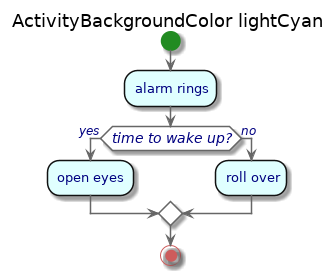
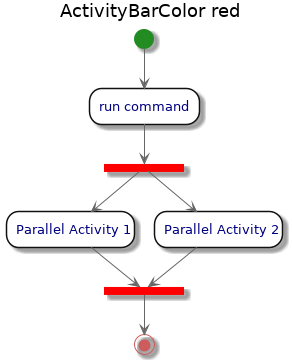
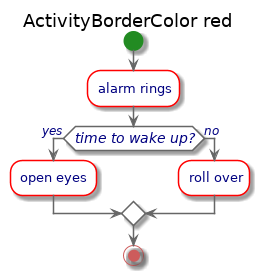
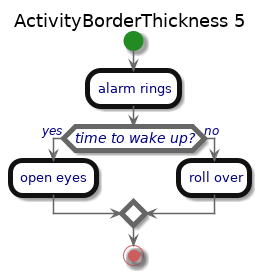
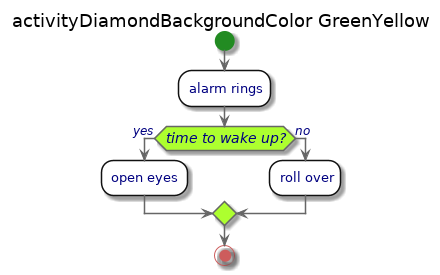
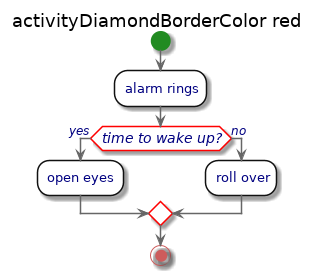
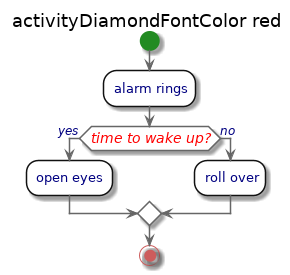
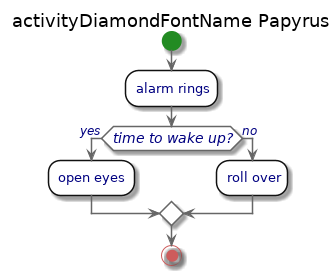
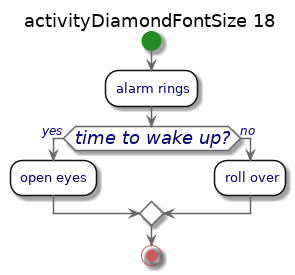
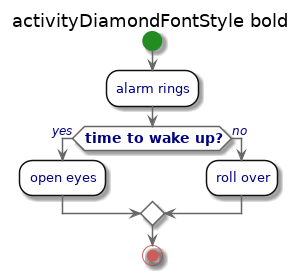
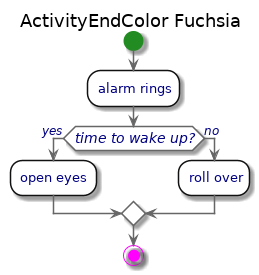
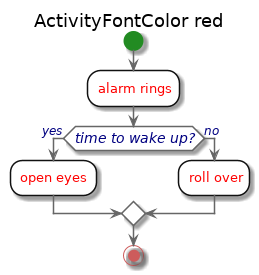
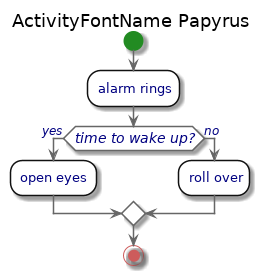
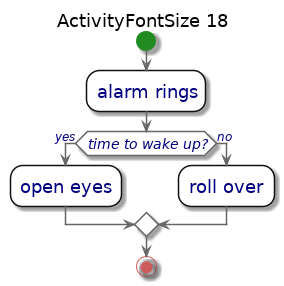
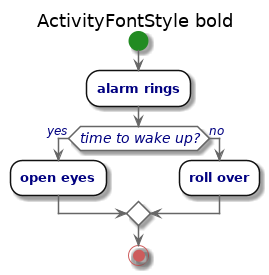
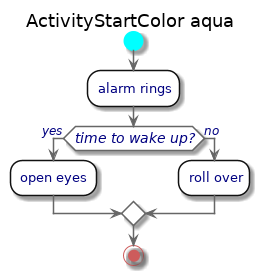
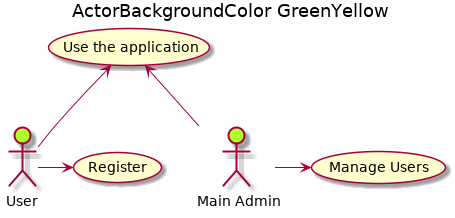
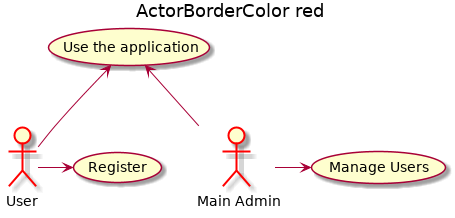
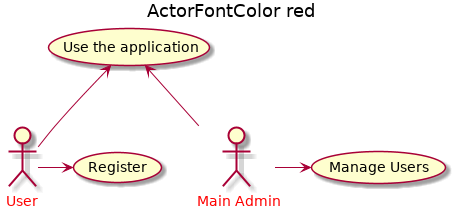
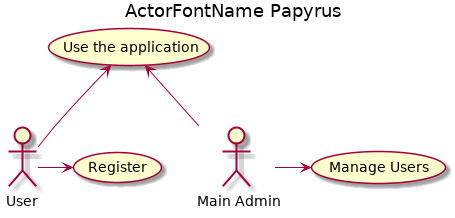
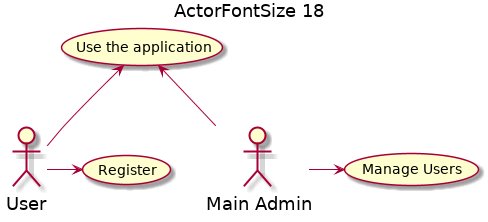
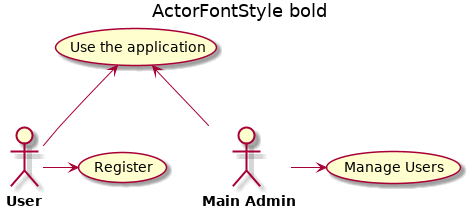
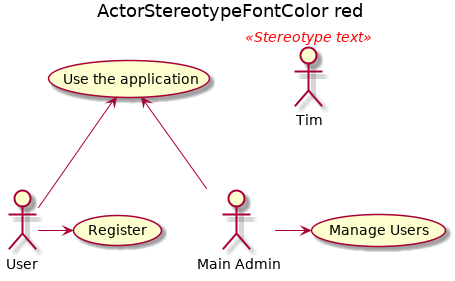
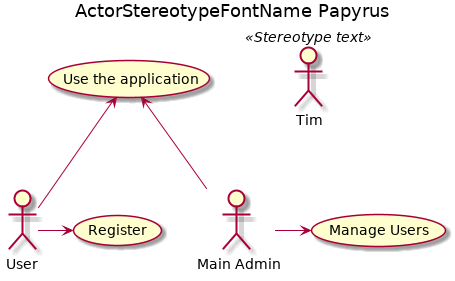
![@startuml
title ActorStereotypeFontSize 18
'!include ../../../plantuml-styles/plantuml-ae-skinparam-ex.iuml
skinparam ActorStereotypeFontSize 18
actor Tim <<Stereotype\ntext>>
interface "Data Access" as DA
DA - [First Component]
[First Component] ..> Tim : use
package "Other Groups" {
Marsha - [Second Component]
[First Component] --> Marsha
}
@enduml](../_images/plantuml-ccf5782cbb53fdd99f73ddf0ebd2b664ff8653cc.png)
![@startuml
title ActorStereotypeFontStyle bold
'!include ../../../plantuml-styles/plantuml-ae-skinparam-ex.iuml
skinparam ActorStereotypeFontStyle bold
actor Tim <<Stereotype\ntext>>
interface "Data Access" as DA
DA - [First Component]
[First Component] ..> Tim : use
package "Other Groups" {
Marsha - [Second Component]
[First Component] --> Marsha
}
@enduml](../_images/plantuml-5ee040e4cfddb9c13fe9889df592d351a7de1562.png)